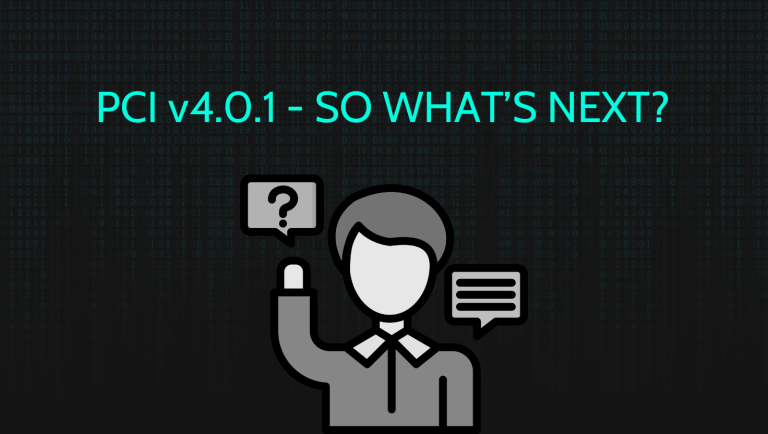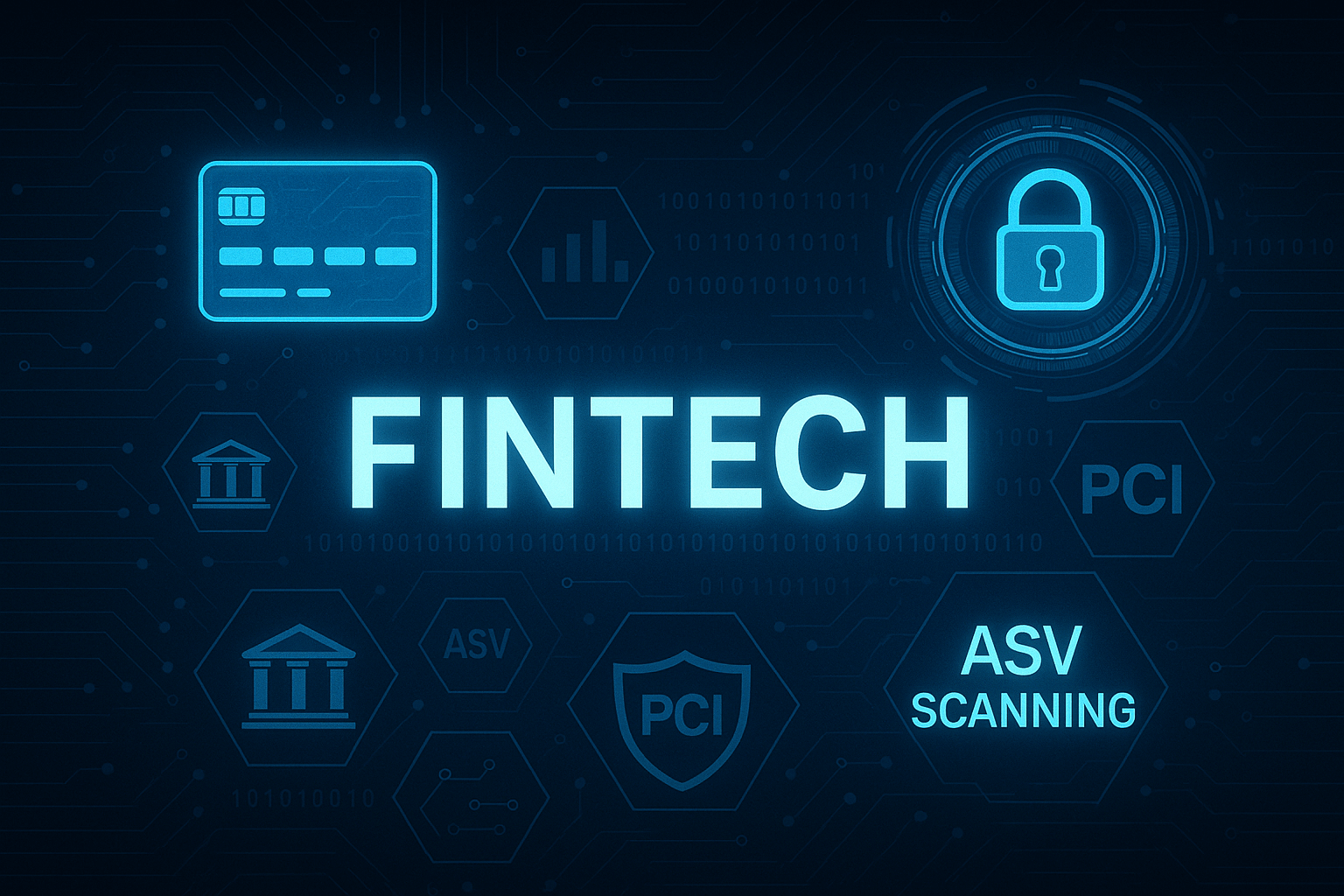Why Whitelisting Your ASV Scanner is the Key to a Valid PCI Scan

A Practical Guide for Merchants and Service Providers from an Approved Scanning Vendor
For businesses that store, process, or transmit cardholder data, complying with the Payment Card Industry Data Security Standard (PCI DSS) is not optional. One of the most important requirements of PCI DSS is the quarterly external vulnerability scan conducted by an Approved Scanning Vendor (ASV). This scan ensures that any internet-facing systems handling payment data are tested for known vulnerabilities that could put sensitive data at risk.
At first glance, a PCI ASV scan may seem straightforward. Your ASV runs the scan, delivers a report, and if no serious issues are found, you pass. However, many businesses fail their scans or receive incomplete reports due to a simple but often overlooked issue: they did not whitelist the ASV’s scanning IP addresses.
In this article, we explain what whitelisting is, why it is critical for a valid PCI ASV scan, what can go wrong if you skip this step, and how whitelisting supports both compliance and security objectives. Whether you are a merchant or a service provider, this guide will help you avoid unnecessary scan failures, delays, and compliance risks.
What Does Whitelisting Mean?
Whitelisting in this context means configuring your security systems to allow inbound traffic from specific IP addresses or ranges. Specifically, you must allow the ASV’s scanning IP addresses through your external firewalls, intrusion prevention systems (IPS), intrusion detection systems (IDS), and web application firewalls (WAF). By doing this, you are making sure the ASV’s scanning engine can fully communicate with and test your in-scope systems.
Each ASV uses designated scanning servers to perform PCI scans. Your ASV will provide a list of these IP addresses ahead of time. It is your responsibility to configure your network to allow traffic from these addresses for the duration of the scan.
Many organizations assume their perimeter defenses will simply “let the scan through” or believe whitelisting is optional. This is a critical misunderstanding. PCI DSS compliance requires that your ASV be able to test the actual security posture of your systems. If your security controls block or interfere with the scan, the ASV cannot perform a complete or valid assessment.
Why Is Whitelisting Required?
Some business owners or IT teams may worry that whitelisting the scanner is “weakening security” or “giving an attacker a free pass.” The reality is the opposite. PCI DSS explicitly allows and expects whitelisting of an ASV scanner. The purpose of the PCI scan is not to see if your firewall can block a known scanning IP address. The goal is to confirm that systems handling cardholder data are free from known vulnerabilities, are securely configured, and do not expose unnecessary services to the internet.
If your firewall or WAF blocks the ASV scanner, several problems can occur:
- Systems may appear offline or unreachable
- Important services may not be scanned
- Vulnerabilities may go undetected
- False positives may be triggered
- The scan may fail or be marked incomplete
A blocked scan means the ASV could not verify your environment’s security posture. As a result, the scan report will indicate insufficient coverage, and a valid Attestation of Scan Compliance cannot be issued. Without this attestation, you will not meet PCI DSS scanning requirements.
Whitelisting ensures that your ASV has the visibility it needs to perform a proper assessment. It is an approved and required part of the process.
What Happens If You Do Not Whitelist?
Failing to whitelist the ASV scanner can cause a cascade of issues. Here is what we see happen most often when whitelisting is skipped:
- Hosts Appear Unreachable
If the ASV scanner cannot establish a connection to a target IP address or service, that system will be marked as unreachable in the scan report. This could indicate a misconfiguration or a firewall blocking traffic. - Incomplete Scan Results
PCI DSS requires that all in-scope internet-facing systems be scanned. If any portion of your environment is blocked from scanning, the report will indicate incomplete scope. This invalidates the scan and requires remediation and a rescan. - False Sense of Security
If the scanner cannot test certain systems or services, vulnerabilities may go undetected. This could leave you exposed to real-world attacks even if the scan appears to show few findings. - Unnecessary Scan Failures
Some security appliances will respond with error codes that the scanner interprets as vulnerability indicators. For example, a firewall may return a 403 Forbidden response that triggers a finding in the scan. Whitelisting can prevent these misleading results. - Repeated Retests and Delays
Every failed or incomplete scan means you must remediate the issue and schedule a retest. Without whitelisting, you may find yourself caught in a cycle of unsuccessful scans and delays in compliance reporting.
These issues are preventable with proactive coordination and configuration. Whitelisting is a simple step that avoids wasted time, added costs, and compliance headaches.
How Whitelisting Supports Compliance and Security
Whitelisting your ASV scanner does not undermine your security controls. It is a controlled exception that applies to a known, trusted vendor for a specific purpose and timeframe. It ensures that your security perimeter is testable and that your PCI DSS obligations are verifiable.
From a compliance perspective, whitelisting is critical because:
- It ensures all in-scope systems are scanned
- It allows the ASV to validate vulnerabilities accurately
- It produces a valid Attestation of Scan Compliance
- It aligns with PCI DSS expectations and guidance
From a security perspective, it also benefits you:
- It identifies vulnerabilities that could be hidden by filtering
- It validates the real-world exposure of your internet-facing systems
- It avoids masking configuration errors caused by overly aggressive security devices
- It provides a complete picture of your perimeter posture
In short, whitelisting is not a loophole or a security gap. It is a foundational step that enables proper testing and validation under PCI DSS.
Best Practices for Whitelisting
To successfully whitelist your ASV scanner, follow these recommendations:
- Request the current list of scanning IP addresses from your ASV before each scan. Scanner IP ranges may change over time.
- Configure your perimeter devices (firewalls, WAFs, IPS/IDS) to allow inbound traffic from these IPs for the necessary ports and protocols.
- Use a temporary access window aligned with your scheduled scan time to limit exposure.
- Document the change control and approvals for compliance records.
- After the scan is complete, revert the whitelist rules if needed to match your baseline security policy.
- Confirm with your ASV that the scanner is not being blocked during the scan. Some ASVs can perform a pre-scan connectivity check to verify access.
If you outsource firewall or security management to a third-party provider, coordinate with them well in advance to avoid scheduling conflicts or missed configurations.
How Your ASV Can Help
A reputable ASV will work with you to ensure whitelisting is properly implemented and verified. As both an Approved Scanning Vendor and a Managed Security Service Provider, we understand the challenges of balancing compliance and security. We provide pre-scan checklists, technical guidance, and direct support to confirm that scanner access is configured correctly.
If a scan shows unreachable hosts or incomplete coverage, we will help you identify the cause, whether it is a firewall rule, a network misconfiguration, or a blocked port. We also assist in retesting once the issue is resolved to ensure you receive a valid passing report.
Final Thoughts
Whitelisting your ASV scanner is not an optional step in PCI compliance. It is a required, approved, and practical measure that ensures your external vulnerability scan is complete, accurate, and valid. By properly whitelisting the scanning IP addresses, you avoid incomplete reports, false positives, unnecessary scan failures, and costly delays in compliance.
For merchants and service providers, this step not only protects your compliance status but also ensures you have a clear and accurate understanding of your security posture. It empowers you to address real risks instead of chasing false alarms.
As an Approved Scanning Vendor and Managed Security Service Provider, we are committed to helping businesses achieve both compliance and security. If you need assistance preparing for your PCI ASV scan, configuring whitelisting, or understanding your scan results, we are here to help.
Contact us today to schedule your scan or speak with one of our PCI compliance experts.